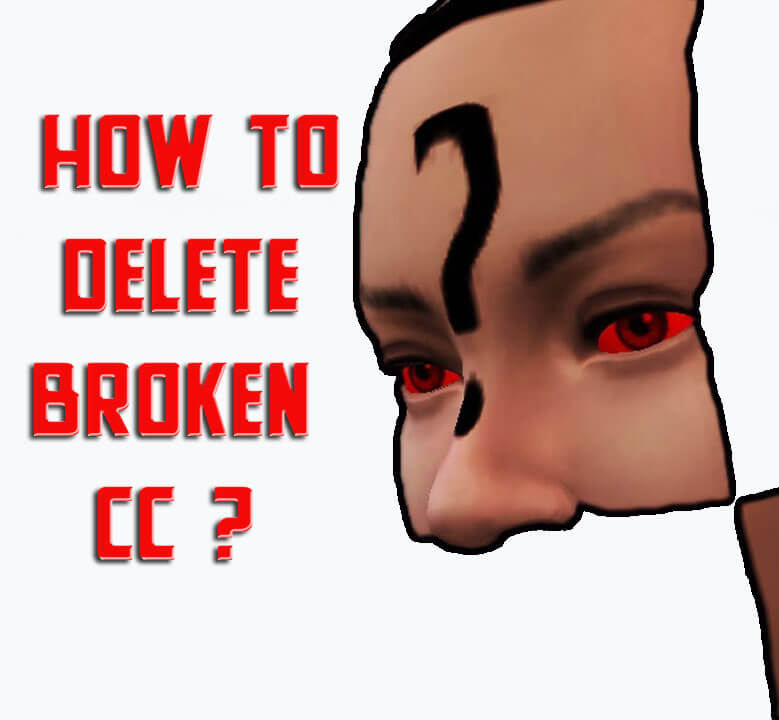Remove Broken CC
First you need to download Sims 4 Tray Importer.
You just press the download button, unzip it and open the installation program.
When you’re done installing, you have to open the sims 4 and create a new sim. You need to make sure it’s completely naked, no hair, no shoes, no clothing, otherwise you might accidentally delete it as you delete the broken CC files. So stick to the base game hair, clothing and stuff like that.
Then, it’s time to find all of the broken CC! Put all the things you don’t want on the sim, make multiple outfits if you have a lot. (TIP: Remove ex the swimwear tag too see all your cc, and then add the custom content tag to ONLY see cc)
When you’re done, save your sim in the gallery and then close the sims. Now open up the Sims 4 Tray Importer
Here you’ll see all your sims, builds and houses from the gallery, but you’re gonna want to focus on the household you just saved. Click the CC button, and you’ll see all of the cc your sims are wearing.
Sims 4 Remove Broken CC
Then just mark all the files, right click and select show in folder. The program will find them in your mods folder and highlight all of them for you! All you have to do now is press delete, and boom your broken CC is gone!