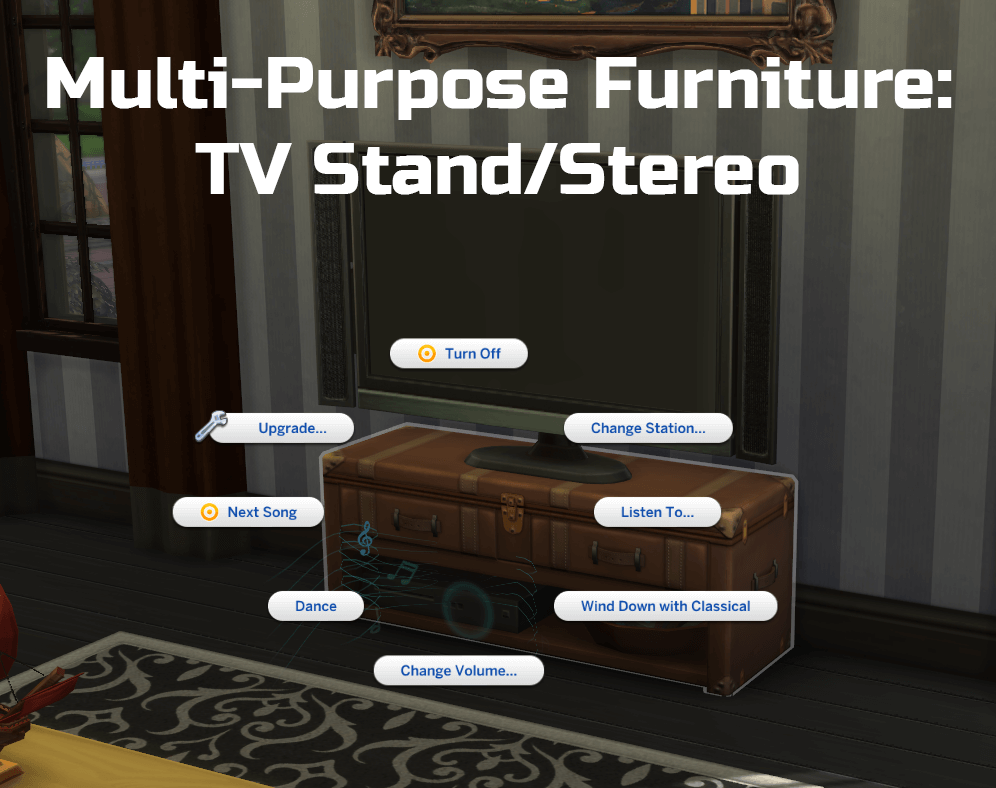Sims 4 Multi-Purpose Furniture: TV Stand/Stereo
Here’s the object I decided not to include in with the Surface/Bookshelves. It’s my first time messing with rigs at all and getting the music effects to show up in the right spot was annoying, but it seems to work.
This is an override for a Basegame item. It will continue to appear in all the same categories as before plus now appearing in the Audio category. It shouldn’t conflict with anything unless you have something else that happens to modify this object specifically, but please let me know if you have any problems with it.
Known Issues/Future Plans
- When the stereo is broken the sparks aren’t quite where I want them. I think I know what I need to change but there will be some more annoying trial and error before I can get it right so I decided to upload as is for now.
This is EA tuning stuck on a different EA object so there’s nothing for me to really give people permission for. If you’re an object creator and want to use the stereo tuning you don’t need my mod or my permission. You’ll just need to figure out the visual effects for your object.
Archive: Ilex_BG_TVStandStereo1.0.zip
File: Ilex_BG_TVStandStereo.package
Price: 345
Functionalities/Categories
* The following information shares where to find it in buy-mode, any buffs/moodlets they get from it and what it can be used for!
| Functions |
|---|
| TV |
| TVStand |
| CoffeeTable |
| Stand |
| Television |
| Audio |
| Music |
| Sound |
| Stereo |
| Bonuses |
|---|
| Happy : 2 |
Games used:
 + 1 EPs/SPs
+ 1 EPs/SPs
 + 1 EPs/SPs
+ 1 EPs/SPs
- Custom Content This is the addition of player-made clothing or objects to the game. Sometimes just referred to in The Sims community as “CC”.
- Game Mods: These are Mods that add features or change functionality of the game. These Mods may include script code, but not always.
- Mods: A blanket term referring to any player-made content for the game—this includes both Custom Content and Game Mods.
- Enable Mods via the options panel : The setting can be found in “Options > Other > Enable Custom Content and Mods.” and Restart the game
Credit : Ilex