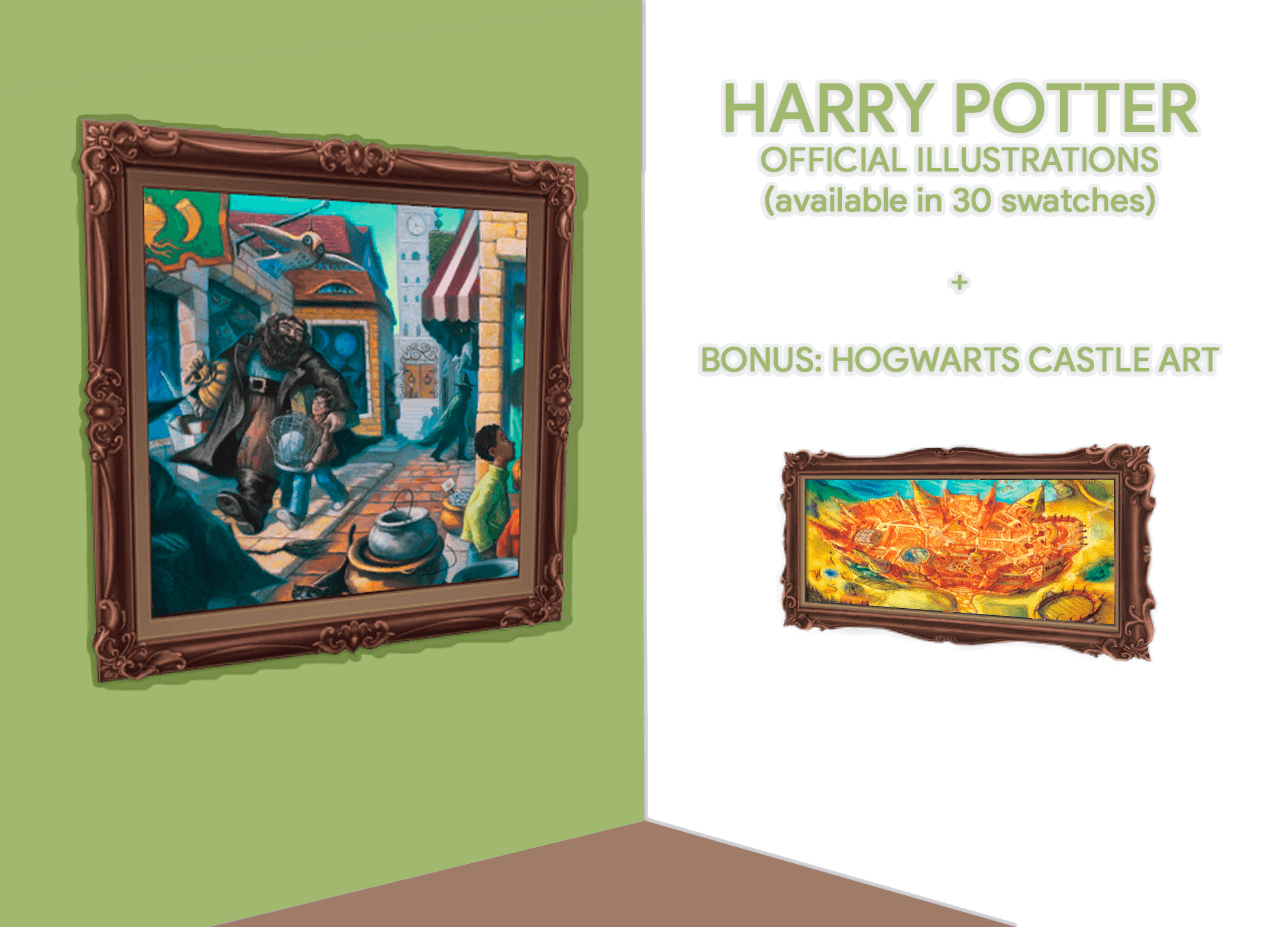Sims 4 Harry Potter – Official illustrations | Hanging arts
Sul, sul!
Hey guys… it’s me, again.
These are amazing wall arts inspired by the original HP illustrations made by Mari GrandPé.
There are 30 swatches of pure beauty portraying scenes of the books and a special bonus with the castle itself.
The illustrations costs § 650 simoleons each, whilst the Hogwarts castle costs only § 1500 simoleons. Both can be found in the wall hanging section of build mode catalog, as shown below:
Thanks and see you soon!
Description: For those Sims that loves HP, here are some beautiful official illustrations of the series. Made by iSandor at @MTS
Price: 650
Functionalities/Categories
* The following information shares where to find it in buy-mode, any buffs/moodlets they get from it and what it can be used for!
| Functions |
|---|
| Wall Decoration |
| Archaeology |
| Art |
| Painting |
| Bonuses |
|---|
| Happy : 8 |
Mesh information:
Mesh name: A deeper dive into the Realm of Magic of Harry Potter
LODs (2):
| LOD | 0 | 1 |
| Polygons | 390 | 194 |
 + 1 EPs/SPs
+ 1 EPs/SPs
Description: This is Hogwarts imagined by the official illustrator of HP books: Mary GrandPré.
Price: 1500
Functionalities/Categories
* The following information shares where to find it in buy-mode, any buffs/moodlets they get from it and what it can be used for!
| Functions |
|---|
| Wall Decoration |
| Archaeology |
| Art |
| Painting |
| Bonuses |
|---|
| Happy : 10 |
Mesh information:
Mesh name: Hogwarts Castle Illustration
LODs (2):
| LOD | 0 | 1 |
| Polygons | 356 | 180 |
 + 1 EPs/SPs
+ 1 EPs/SPs
- Custom Content This is the addition of player-made clothing or objects to the game. Sometimes just referred to in The Sims community as “CC”.
- Game Mods: These are Mods that add features or change functionality of the game. These Mods may include script code, but not always.
- Mods: A blanket term referring to any player-made content for the game—this includes both Custom Content and Game Mods.
- Enable Mods via the options panel : The setting can be found in “Options > Other > Enable Custom Content and Mods.” and Restart the game
Credit : iSandor