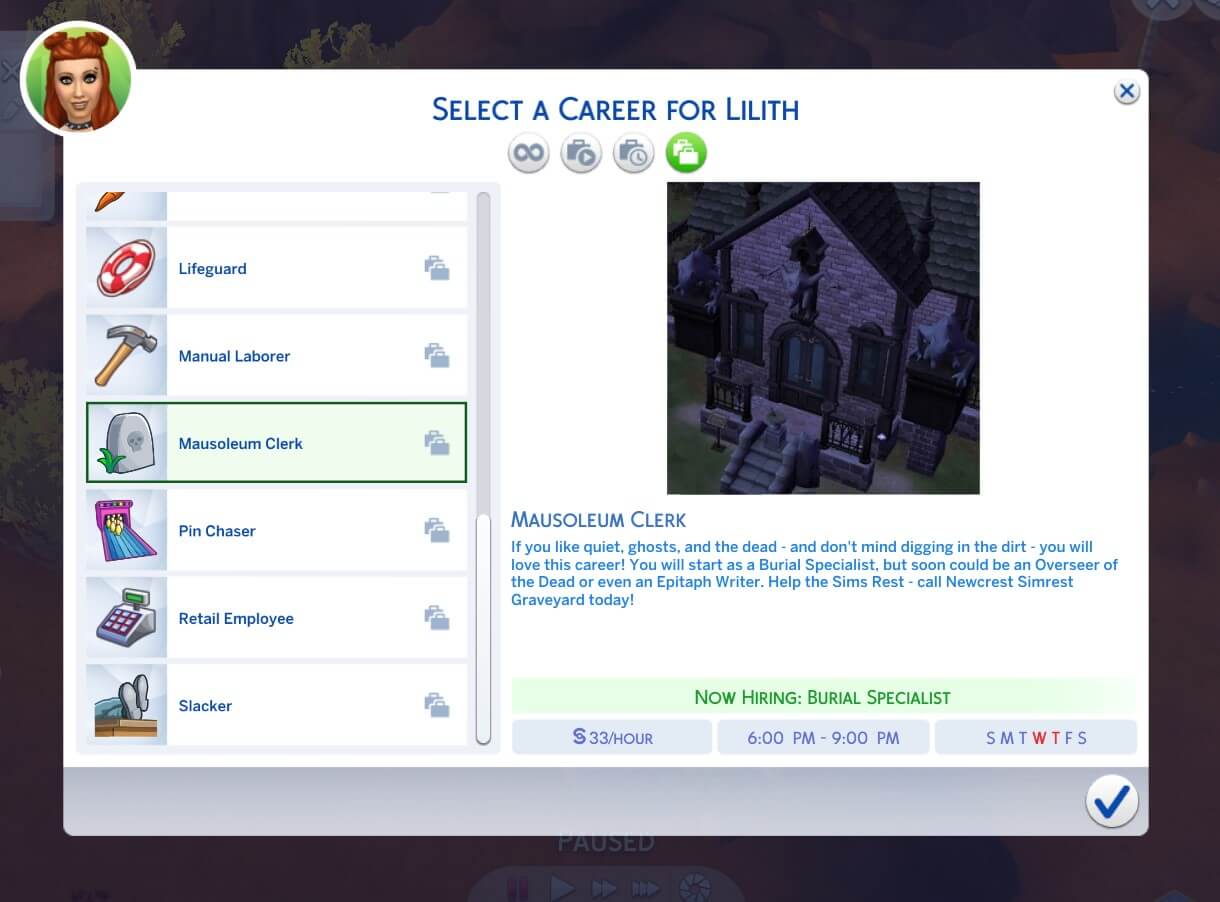The Sims 4 Mausoleum Clerk (Part-Time) Career
With this mod, your Sims can join the Mausoleum Clerk Career!
This is a part-time “Rabbit Hole” career. Your sims will leave for work, but you will not follow them.
If you like quiet, ghosts, and the dead – and don’t mind digging in the dirt – you will love this career! You will start as a Burial Specialist, but soon could be an Overseer of the Dead or even an Epitaph Writer. Help the Sims Rest – call Newcrest Simrest Graveyard today!
Available for: Teen, Young Adult, Adult, and Elder sims.
This career has been adapted from Sims 3 and updated for Sims 4.
Career Levels:
- Burial Specialist – 6-9 PM, Off Wed Thurs, §33/hr, for promotion reach level 2 Mischief skill – It’s a step up from digging ditches, but … well, no, it’s pretty much just digging ditches.
- Overseer of the Dead – 6-9 PM, Off Wed Thurs, §55/hr, §396 Bonus, for promotion reach level 2 Writing skill – Guarding the Mausoleum gates might sound easy, but sorting the living from the dead can be hard work!
- Epitaph Writer– 6-9 PM, Off Wed Thurs, §88/hr, §660 Bonus – Writing Epitaphs may be depressing, but at least you get to use your creativity. Let er’ RIP!
NOTES:
This mod requires only the base game.
How to install:
- Download and unzip the file (Winrar or 7-Zip are your best options).
- Move the .package file into your Sims 4 Mods folder (Documents > Electronic Arts > The Sims 4 > Mods).
- Move the .ts4script file into your Sims 4 Mods folder (Documents > Electronic Arts > The Sims 4 > Mods).
- If a Mod has more than one version, choose only one version.
- If a Mod has optional Addons, install them in the same way if you wish to use them.
- Do not rename any files and do not install more than one subfolder deep in your Mods folder.
- Custom Content This is the addition of player-made clothing or objects to the game. Sometimes just referred to in The Sims community as “CC”.
- Game Mods: These are Mods that add features or change functionality of the game. These Mods may include script code, but not always.
- Mods: A blanket term referring to any player-made content for the game—this includes both Custom Content and Game Mods.
- Enable Mods via the options panel : The setting can be found in “Options > Other > Enable Custom Content and Mods.” and Restart the game
Credit : BosseladyTV