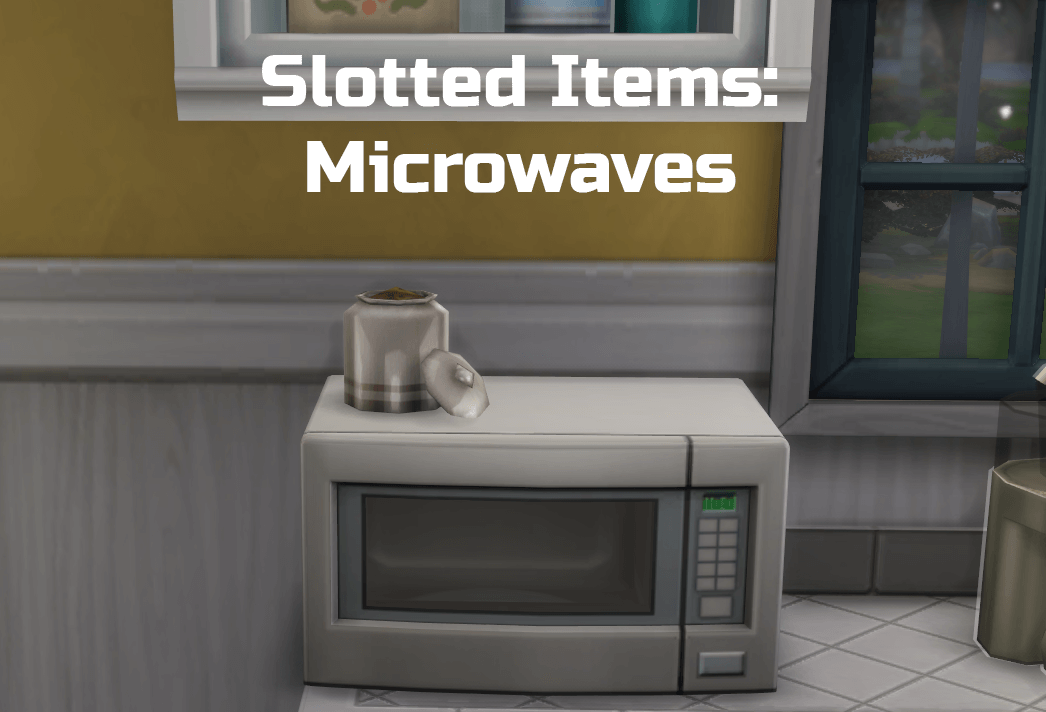Sims 4 Slotted Items: Microwaves
A while back I saw a post on Reddit complaining about not being able to put things on top of microwaves. I figured that was an easy enough thing to add so I made this. I also included an addon to add additional slots to the Dream Home Decorator countertop ovens.
These objects are overrides but they only override the rig and slots. Anything that changes the tuning or the swatches will not conflict. They also will not have the wrench that shows them as custom which annoys me, but I decided that was worth it to minimize conflicts.
All microwaves use the same slots so I didn’t screenshot every slot for every microwave. I figured that would be excessive. You should be able to get the idea.
- Basegame Microwave with 8 Small and 3 Medium Slots (4 versions)*
- ADDON Dream Home Decorator Countertop Oven with 8 Small and 3 Medium Slots (2 versions)*
Archive: Ilex_BG_MicroSlots1.0.zip
No metadata could be extracted from this file
Archive: Ilex_DHD_CounterOvenSlots1.0_ADDON.zip
No metadata could be extracted from this file
- Custom Content This is the addition of player-made clothing or objects to the game. Sometimes just referred to in The Sims community as “CC”.
- Game Mods: These are Mods that add features or change functionality of the game. These Mods may include script code, but not always.
- Mods: A blanket term referring to any player-made content for the game—this includes both Custom Content and Game Mods.
- Enable Mods via the options panel : The setting can be found in “Options > Other > Enable Custom Content and Mods.” and Restart the game
Credit : Ilex