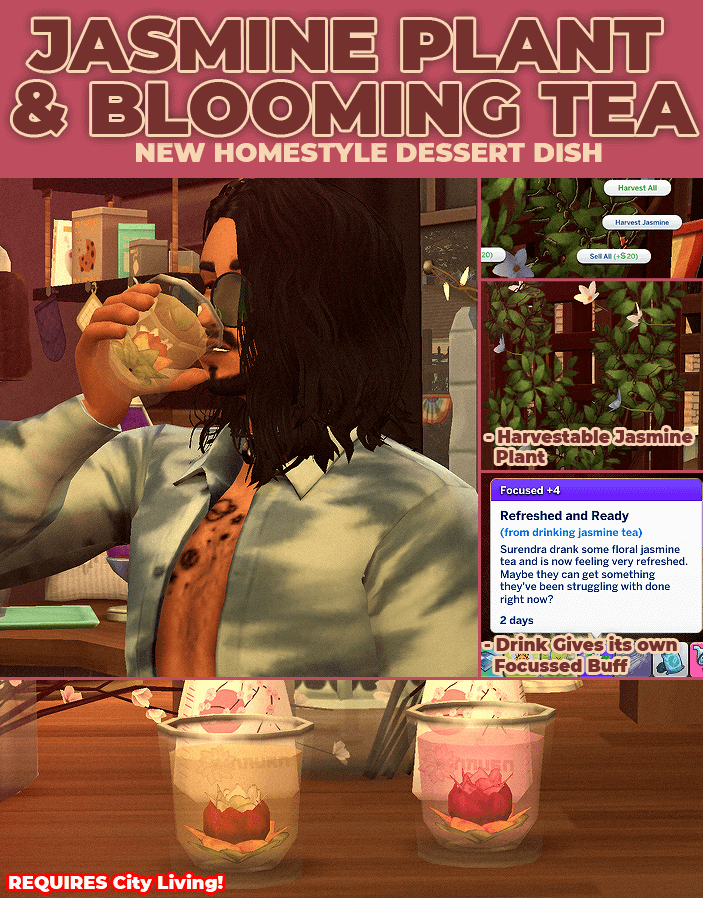The Sims 4 Jasmine & Blooming Tea – New Custom Drink & Harvestable
 This food item REQURES the latest version of my custom food enabler
This food item REQURES the latest version of my custom food enabler 
In this pack we have a harvestable jasmine as well as a jasmine blooming tea. Blooming tea is a jasmine tea made into a little bundle, when hot water is added to it it slowly opens up like a flower opening up, hence the “blooming” name.
I also threw in a bonus file that will allow your sims to brew the festival sakura blooming tea at home if they’d like to. Both teas require city living, the harvestable is BGC.
Notes (Jasmine Tea):
– It has both sizes (whole pot, and single serving)
– Vegetarian-safe, Lactose Free.
– Requires City Living
– Optional jasmine ingredient, from this pack (recipe can still be cooked without)
– Appears on Restaurant Menu under Drinks
Found in Prepare Custom Drinks > Make Hot Drinks
Notes (Sakura Tea Tea):
– It has both sizes (whole pot, and single serving)
– Vegetarian-safe, Lactose Free.
– Requires City Living
– Optional icemunmun sakura powder ingredient (recipe can still be cooked without)
– Appears on Restaurant Menu under Drinks
Found in Prepare Custom Drinks > Make Hot Drinks
Notes (Jasmine Plant):
– Harvestable in all seasons.
– Not suitable for vertical planting
– Found in decorative plants in the catalogue
– Can be used in recipes (tagged as flowers, for food modders I have left the object IDs of my plants here for your convenience)!
Found in Decorative > Indoor Plants
Please let me know if you run into any issues!
Translations:
Italian – translated by me (already in the mod)
- Custom Content This is the addition of player-made clothing or objects to the game. Sometimes just referred to in The Sims community as “CC”.
- Game Mods: These are Mods that add features or change functionality of the game. These Mods may include script code, but not always.
- Mods: A blanket term referring to any player-made content for the game—this includes both Custom Content and Game Mods.
- Enable Mods via the options panel : The setting can be found in “Options > Other > Enable Custom Content and Mods.” and Restart the game
Credit : RobinKLocksley