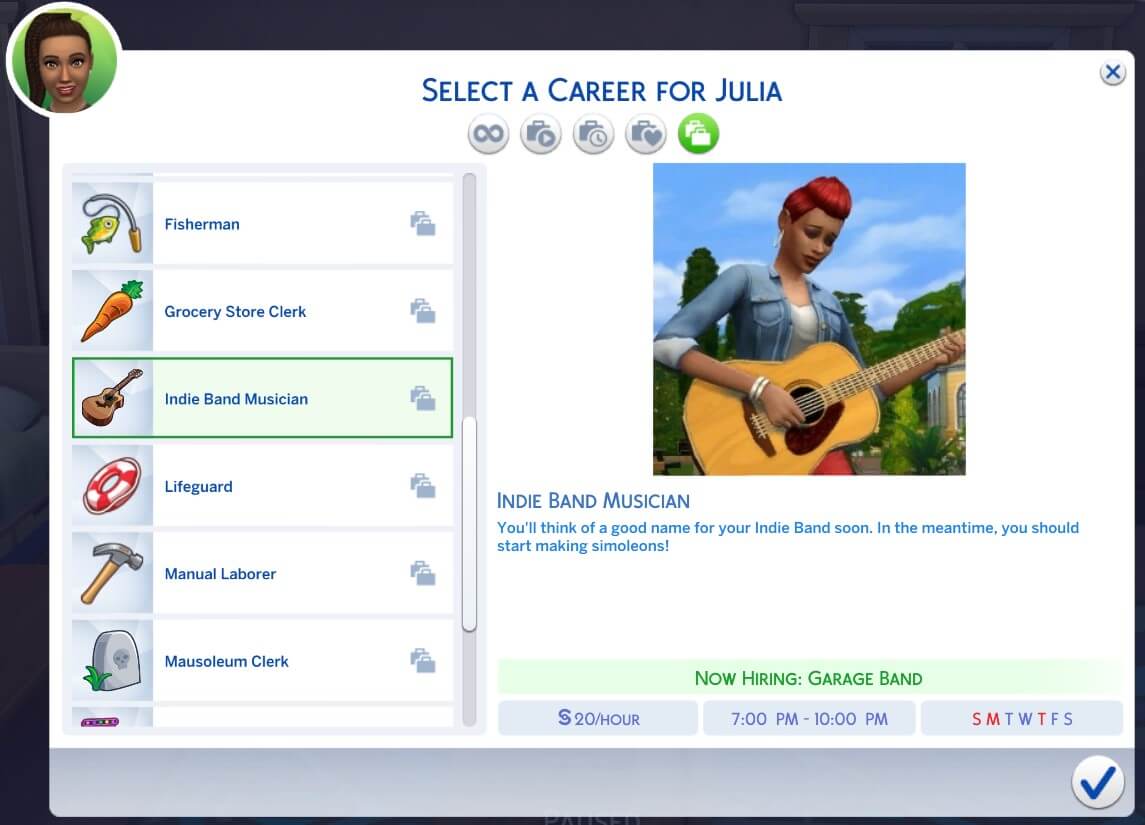The Sims 4 Indie Band Musician (Part-Time) Career
With this mod, your Sims can join the Indie Band Musician Career!
This is a part-time “Rabbit Hole” career. Your sims will leave for work, but you will not follow them.
You’ll think of a good name for your Indie Band soon. In the meantime, you should start making simoleons!
Available for: Teen, Young Adult, Adult, and Elder sims.
This career has been adapted from Sims 3 and updated for Sims 4.
Career Levels:
- Garage Band – 7-10 PM, Off Sun Mon, §20/hr, for promotion reach level 2 Cooking skill – A few of the local dives are willing to let your band open for better acts. It’s a great chance to be on stage, so play hard and capitalize on the opportunity!
- Dive Bar Headliner – 7-10 PM, Off Sun Mon, §30/hr, §500 Bonus, promotion level 2 piano and guitar or violin – From opening act to headliner, the dives are now rocking along with the smooth sounds of your up-and-coming band. Keep the dive-goers happy and these won’t be the last stages you’ll headline.
- Local Legend – 7-11 PM, Off Mon-Wed, §40/hr, §1000 Bonus, promotion level 4 piano and guitar or violin – The local music scene is abuzza with the fresh, original sounds coming from your band. Your stage presence is a breath of fresh air and your band knows it!
- Touring Indie Band – 7-12 PM, Off Sun-Wed, §65/hr, §1500 Bonus, promotion level 6 piano and guitar or violin – It’s time to go on a tour with the band! Pull off a sweet move and entertain the crowds!
- Culture Defining Legend – 8 PM-1 AM, Off Sun-Thurs, §1050/hr, §2000 Bonus, goal reach level 8 piano and guitar or violin – The children of your earliest fans now grow up listening to your band. Every sone you create is a genre defining event and every performance is legendary.
Notes:
This mod requires only the base game.
How to install:
- Download and unzip the file (Winrar or 7-Zip are your best options).
- Move the .package file into your Sims 4 Mods folder (Documents > Electronic Arts > The Sims 4 > Mods).
- Move the .ts4script file into your Sims 4 Mods folder (Documents > Electronic Arts > The Sims 4 > Mods).
- If a Mod has more than one version, choose only one version.
- If a Mod has optional Addons, install them in the same way if you wish to use them.
- Do not rename any files and do not install more than one subfolder deep in your Mods folder.
- Custom Content This is the addition of player-made clothing or objects to the game. Sometimes just referred to in The Sims community as “CC”.
- Game Mods: These are Mods that add features or change functionality of the game. These Mods may include script code, but not always.
- Mods: A blanket term referring to any player-made content for the game—this includes both Custom Content and Game Mods.
- Enable Mods via the options panel : The setting can be found in “Options > Other > Enable Custom Content and Mods.” and Restart the game
Credit : BosseladyTV