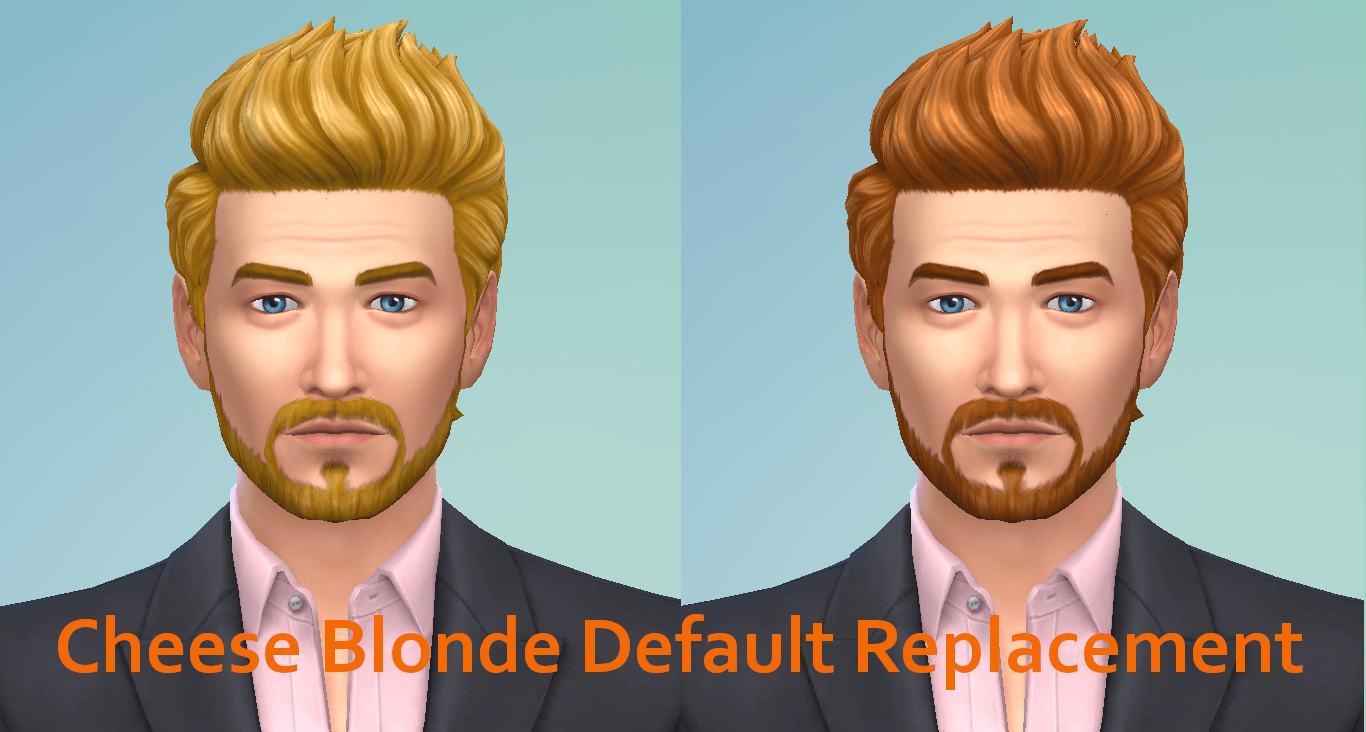The Sims 4 Default Replacement For Cheese [hair color] Intolerants
Ok, so…I had reached such a level of sickness every time a new cheese blonde NPC popped up in my game that I decided to finally accept the challenge of recoloring all the brows, hair, and facial hair not to see it ever again (and, if possible, to change it into a shade I may actually enjoy using). I thought a lighter shade of ginger would be nice, especially since we have now a wider variety of blondes and brunettes.
Given that I tend to accidentally delete stuff on my pc plus I’m losing interest in the game I thought it would be wise to post my work here (so it doesn’t get lost forever), also hoping to make someone who [like myself] can’t stand that color happy 
The merged files for hair and facial hair are organized by packs (brows are only found in the base game). In the merged files for each pack ALL assets are included (toddler, child, young adult; masculine and feminine frames) that come with that specific pack.
Note: there may be some changes in the set of base game hairs with future updates since they sometimes add brand new hair or hair from older packs.
Update 03/03/22
-Added DR_Hair_Blonde_GP09JourneyToBatuu and DR_Hair_Blonde_GP11MyWeddingStories (very controversial choice, I know)
-Added DR_Hair_Blonde_41FilesArchive containing all the 41 merged files (I don’t know why I didn’t think about this sooner, sorry) so you can download everything in one click and then keep the packages you’re interested in and delete the ones you don’t need
-Added DR_Hair_Blonde_AllPacksOneFile [thanks to xC0C0A for commenting and suggesting this] containing only one file with all retextures from all packs (for those who have all packs or don’t care about having more retextures than actually needed  )
)
Programs used:
-S4CASTools
-S4Studio
Big thanks to the creators!!
-GIMP
- Custom Content This is the addition of player-made clothing or objects to the game. Sometimes just referred to in The Sims community as “CC”.
- Game Mods: These are Mods that add features or change functionality of the game. These Mods may include script code, but not always.
- Mods: A blanket term referring to any player-made content for the game—this includes both Custom Content and Game Mods.
- Enable Mods via the options panel : The setting can be found in “Options > Other > Enable Custom Content and Mods.” and Restart the game
Credit : CarolB89