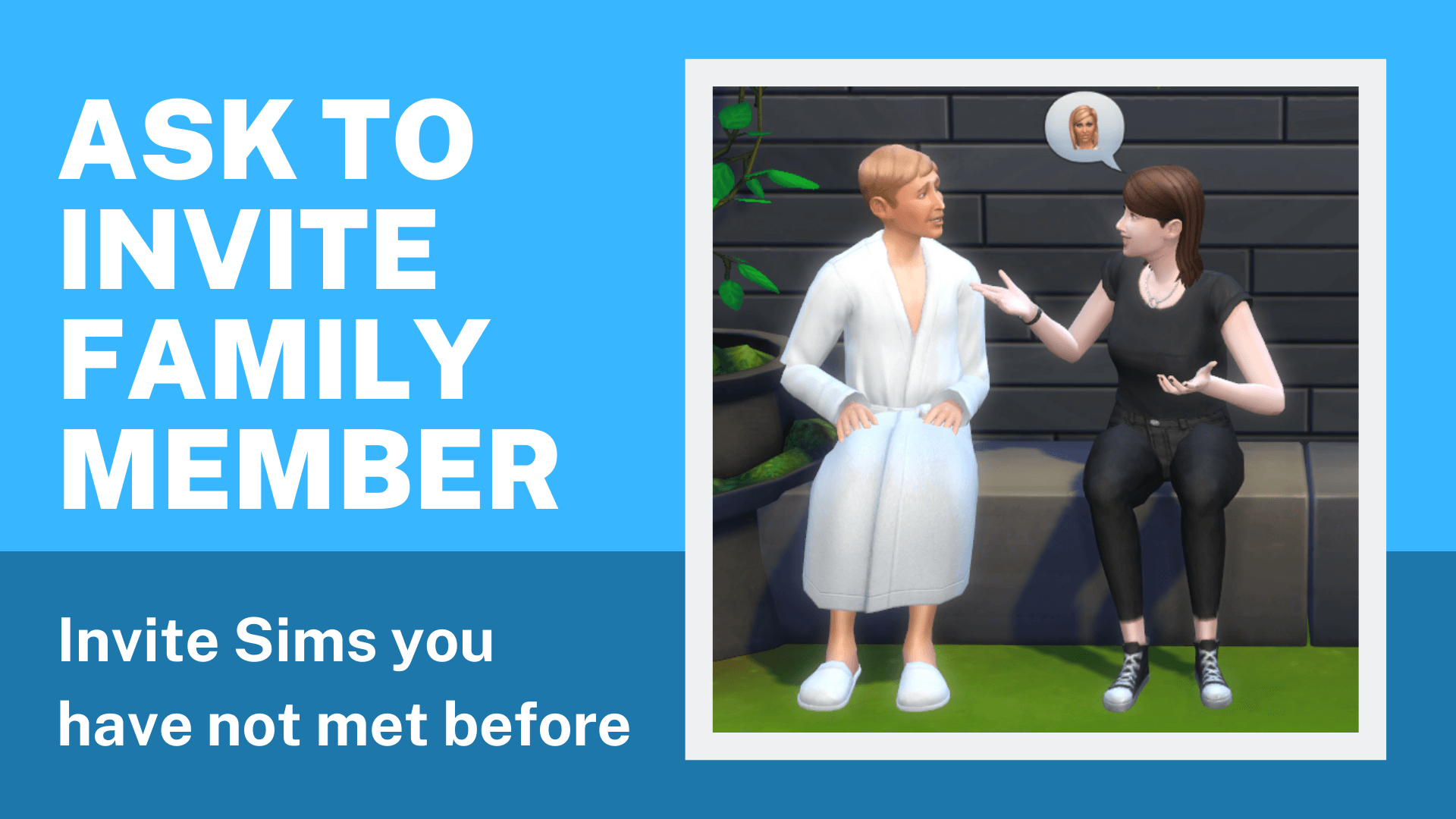The Sims 4 Ask to Invite Family Member Interaction
Tested for patch 1.85
Have you ever wished you could meet the kids, parents, siblings or pets of your Sim’s friends more easily? With this mod you can invite them to hangout even if you have never met them before.
Mod Functionality
This mod adds a new interaction "Ask to Invite Family Member" that can be found with the friendly interactions.
In the picker dialog you can choose one or more family members of the target Sim’s household. The target Sim will then make a call and invite the picked Sim(s) to hangout. You will get a notification which tells you if the picked Sims will come.
The logic follows the same as the original invite to hangout functionality. That means it is possible that Sims might not come because they are busy or sleeping.
The interaction will not show if the target Sim lives alone.
Packs required
No packs required.
Installation
Unzip and drag both the package file and the script file into your Sims 4 Mods directory (not more than one folder deep).
Compatibility
This mod adds a completely new interaction and does not override any game resources, so it’s quite unlikely to conflict with other mods.
Credits
Made with Sims 4 Studio
Terms of use
My mods are published under the Attribution-NonCommercial-NoDerivatives 4.0 International (CC BY-NC-ND 4.0) license.
If you share my mod please link back to this upload.
- Custom Content This is the addition of player-made clothing or objects to the game. Sometimes just referred to in The Sims community as “CC”.
- Game Mods: These are Mods that add features or change functionality of the game. These Mods may include script code, but not always.
- Mods: A blanket term referring to any player-made content for the game—this includes both Custom Content and Game Mods.
- Enable Mods via the options panel : The setting can be found in “Options > Other > Enable Custom Content and Mods.” and Restart the game
Credit : flauschtrud