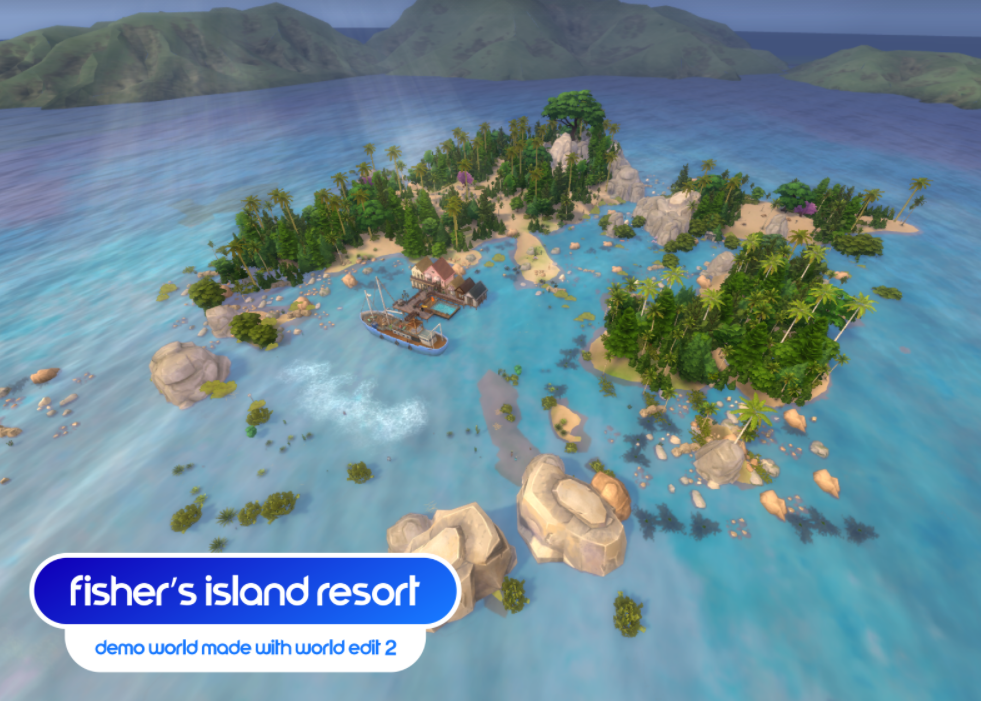Sims 4 World Edit 2 – With Demo World Fisher’s Island Resort
Hey friends!
I have two releases coming today! ABSOLUTE YAY! Let’s get right into it!
World Edit 2 – With Demo World Fisher’s Island Resort
It’s here! You can now download World Edit 2 down below, please follow all the instructions provided in the PDF guide! And enjoy the base game tropical beaches of my new demo world; Fisher’s Island Resort!
Don’t forget to install the Fisher’s Island Save file! And follow the instructions provided in the guide to help you through this process! You will also find some optional files there: a camera mod, an empty Newcrest world and a terrain interactions fix (add this file to your mods folder if the interactions on the terrain don’t work in your game through the script file only) Enjoy!
**Important note** If you are updating World Edit from an older version, make sure to remove and replace the old mod files with the new ones!
Darkmode – Final Version
And here is Darkmode! A dark Ui mod for the ease of your eyes and to get a new sleek look in-game! This is the final version for now, I took off some files since the last beta because some elements can’t seem to get modified properly, so this mod does not replace all the Ui elements in-game, I decided to keep it simple for the main ui elements only, so it will be easier to update and keeping it stable for as long as possible! This is a simple mod, just add the .package file in your mods folder.
- Custom Content This is the addition of player-made clothing or objects to the game. Sometimes just referred to in The Sims community as “CC”.
- Game Mods: These are Mods that add features or change functionality of the game. These Mods may include script code, but not always.
- Mods: A blanket term referring to any player-made content for the game—this includes both Custom Content and Game Mods.
- Enable Mods via the options panel : The setting can be found in “Options > Other > Enable Custom Content and Mods.” and Restart the game
Credit : Arnie