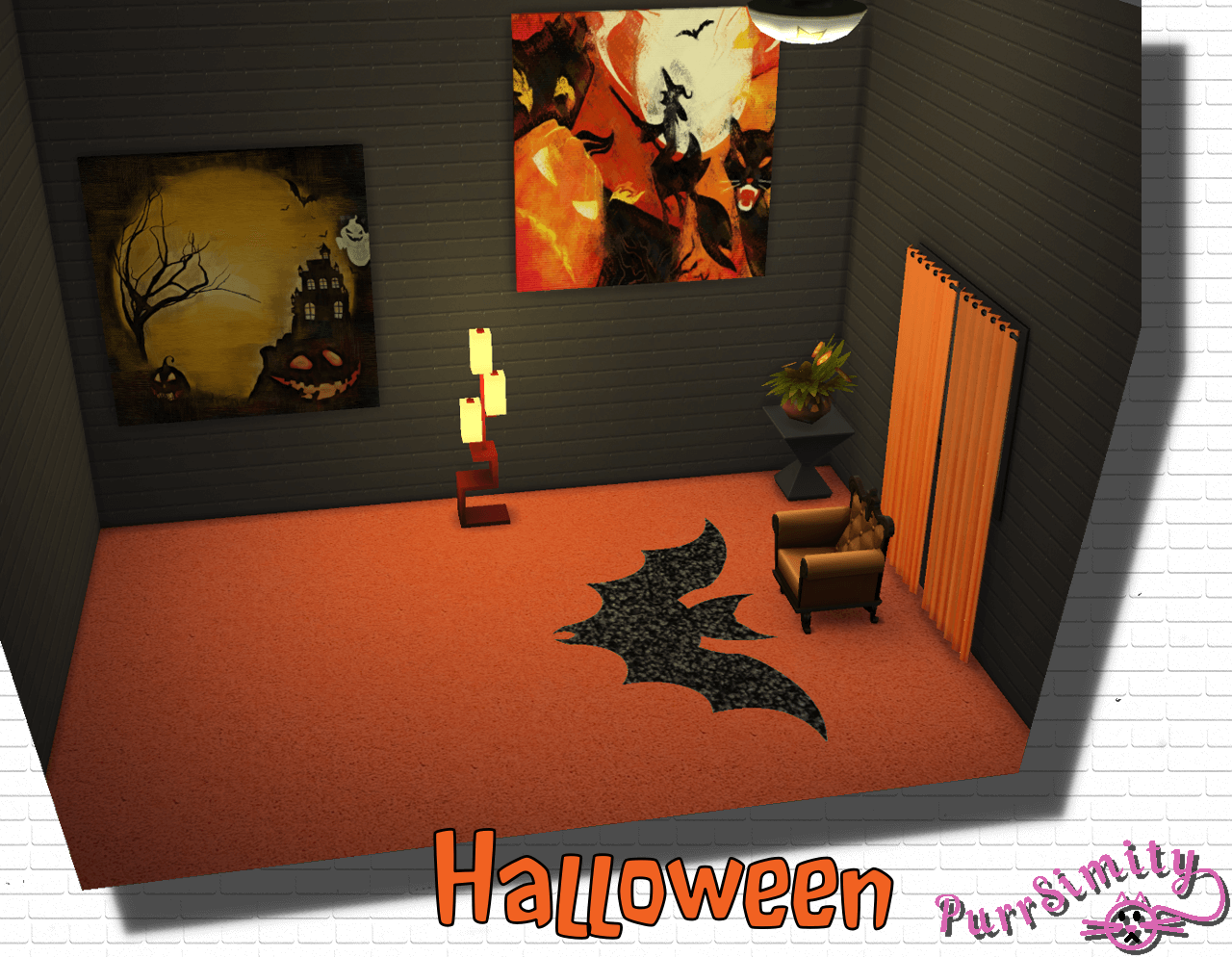Sims 4 Halloween
It’s that time of year again! Bring out the candy and the costumes! Here’s a few recolors that you can use as decoration for you Sim Festivities. It’s spooky, but classy and cute all at the same time. It really unlocks complicated emotions.
If there is any problems, feel free to contact me. I hope you enjoy this creation.
Happy Simming!
xoxo
Description: All kitties are cute. But black kitties, are magical!
Price: 1
Functionalities/Categories
* The following information shares where to find it in buy-mode, any buffs/moodlets they get from it and what it can be used for!
| Functions |
|---|
| Wall Decoration |
| Decal |
| Poster |
| Sticker |
Mesh information:
Mesh name:
LODs (1):
| LOD | 0 |
| Polygons | 4 |
 + 1 EPs/SPs
+ 1 EPs/SPs
Price: 1
Functionalities/Categories
* The following information shares where to find it in buy-mode, any buffs/moodlets they get from it and what it can be used for!
| Functions |
|---|
| FloorPattern |
 + 1 EPs/SPs
+ 1 EPs/SPs
Price: 50
Functionalities/Categories
* The following information shares where to find it in buy-mode, any buffs/moodlets they get from it and what it can be used for!
| Functions |
|---|
| CurtainBlind |
| WindowTreatment |
| Blinds |
| Curtain |
| Shades |
Mesh information:
Mesh name: Halloween curtain
LODs (2):
| LOD | 0 | 1 |
| Polygons | 152 | 102 |
 + 1 EPs/SPs
+ 1 EPs/SPs
Price: 50
Functionalities/Categories
* The following information shares where to find it in buy-mode, any buffs/moodlets they get from it and what it can be used for!
| Functions |
|---|
| Buy |
| Plant |
| HolidayTradition |
| Pot |
| Vase |
Mesh information:
Mesh name: Halloween flower
LODs (3):
| LOD | 0 | 1 | 2 |
| Polygons | 206 | 100 | 92 |
 + 1 EPs/SPs
+ 1 EPs/SPs
Description: Happy Halloween!
Price: 50
Functionalities/Categories
* The following information shares where to find it in buy-mode, any buffs/moodlets they get from it and what it can be used for!
| Functions |
|---|
| Wall Decoration |
| Art |
| Painting |
| Bonuses |
|---|
| Happy : 2 |
Mesh information:
Mesh name: Halloween painting
LODs (3):
| LOD | 0 | 1 | 2 |
| Polygons | 34 | 34 | 34 |
Description: Happy Halloween!
Price: 50
Functionalities/Categories
* The following information shares where to find it in buy-mode, any buffs/moodlets they get from it and what it can be used for!
| Functions |
|---|
| Wall Decoration |
| Art |
| Painting |
| Bonuses |
|---|
| Happy : 2 |
Mesh information:
Mesh name: Halloween painting
LODs (3):
| LOD | 0 | 1 | 2 |
| Polygons | 34 | 34 | 34 |
Description: It’s batty!
Price: 50
Functionalities/Categories
* The following information shares where to find it in buy-mode, any buffs/moodlets they get from it and what it can be used for!
| Functions |
|---|
| Rug |
Mesh information:
Mesh name: bat rug
LODs (1):
| LOD | 0 |
| Polygons | 2 |
Price: 1
Functionalities/Categories
* The following information shares where to find it in buy-mode, any buffs/moodlets they get from it and what it can be used for!
| Functions |
|---|
| WallPattern |
 + 1 EPs/SPs
+ 1 EPs/SPs
Description: All kitties are cute. But black kitties, are magical!
Price: 1
Functionalities/Categories
* The following information shares where to find it in buy-mode, any buffs/moodlets they get from it and what it can be used for!
| Functions |
|---|
| Wall Decoration |
| Decal |
| Poster |
| Sticker |
Mesh information:
Mesh name:
LODs (1):
| LOD | 0 |
| Polygons | 4 |
 + 1 EPs/SPs
+ 1 EPs/SPs
Price: 1
Functionalities/Categories
* The following information shares where to find it in buy-mode, any buffs/moodlets they get from it and what it can be used for!
| Functions |
|---|
| FloorPattern |
 + 1 EPs/SPs
+ 1 EPs/SPs
Price: 50
Functionalities/Categories
* The following information shares where to find it in buy-mode, any buffs/moodlets they get from it and what it can be used for!
| Functions |
|---|
| CurtainBlind |
| WindowTreatment |
| Blinds |
| Curtain |
| Shades |
Mesh information:
Mesh name: Halloween curtain
LODs (2):
| LOD | 0 | 1 |
| Polygons | 152 | 102 |
 + 1 EPs/SPs
+ 1 EPs/SPs
Price: 50
Functionalities/Categories
* The following information shares where to find it in buy-mode, any buffs/moodlets they get from it and what it can be used for!
| Functions |
|---|
| Buy |
| Plant |
| HolidayTradition |
| Pot |
| Vase |
Mesh information:
Mesh name: Halloween flower
LODs (3):
| LOD | 0 | 1 | 2 |
| Polygons | 206 | 100 | 92 |
 + 1 EPs/SPs
+ 1 EPs/SPs
Description: It’s batty!
Price: 50
Functionalities/Categories
* The following information shares where to find it in buy-mode, any buffs/moodlets they get from it and what it can be used for!
| Functions |
|---|
| Rug |
Mesh information:
Mesh name: bat rug
LODs (1):
| LOD | 0 |
| Polygons | 2 |
Price: 1
Functionalities/Categories
* The following information shares where to find it in buy-mode, any buffs/moodlets they get from it and what it can be used for!
| Functions |
|---|
| WallPattern |
 + 1 EPs/SPs
+ 1 EPs/SPs
- Custom Content This is the addition of player-made clothing or objects to the game. Sometimes just referred to in The Sims community as “CC”.
- Game Mods: These are Mods that add features or change functionality of the game. These Mods may include script code, but not always.
- Mods: A blanket term referring to any player-made content for the game—this includes both Custom Content and Game Mods.
- Enable Mods via the options panel : The setting can be found in “Options > Other > Enable Custom Content and Mods.” and Restart the game
Credit : PurrSimity