Sims 4 Genie Gamepack
This mod adds genies to your game! To become a genie you can complete the Wish Hunter aspiration or pick the genie trait located under life style.
Genies can offer wishes to other sims by clicking on them. If successful the wish is fulfilled, if the wish isn’t successful the opposite of that wish will happen most of the time. (Some animations may only work with ‘Get To Work’ or ‘Vampires’.) Being a genie doesn’t change appearance but it changes the sims voice and increase or decrease certain needs or skills.
List Of Spells:
Mess With: Adds "Where Am I?" buff to victim, if failed the genie will get "What Was I Doing?" buff.
Random Buff: Random buff will give the victim a buff, the buff could be: "Sad", "Happy" and "Angry".
Give A Wish For Work: If successful the victim will be joined into a career, if not successful the victim will get a sad buff.
Give A Wish For Fitness: If the wish works the victims fitness skill will increase, if it doesn’t work it will remove the fitness skill.
Give Love Wish: If it works the victim will get the flirty buff, if it doesn’t work the victim will feel very sad.
Other Interactions:
Read Mind: Problems occur with this, it should reveal a trait but sometimes it doesn’t do anything sadly.
Genie Kiss: Just a quicker way to kiss another sim.
Magic Introduction: The genie will do magic (Sometimes the animation doesn’t work) giving the victim a happy moodlet. If it doesn’t work the victim will feel sad.
Traits: (1)
Genie
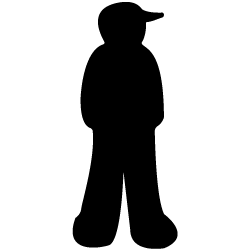 Teen
Teen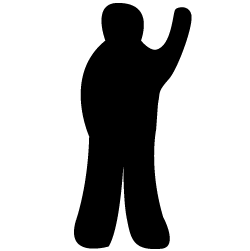 Young Adult
Young Adult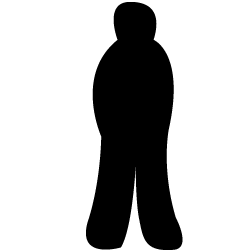 Adult
Adult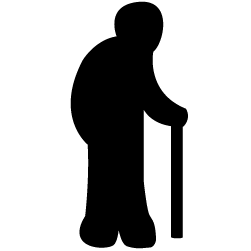 Elder
ElderInteractions: (8)
Buffs: (13)
Inspired +1
Angry +2
Happy +2
Sad +2
Sad +2
Dazed +2
Dazed +2
Happy +2
Angry +1
Flirty +2
Flirty +2
Sad +2
Confident +1
Interactions: (8)
- Custom Content This is the addition of player-made clothing or objects to the game. Sometimes just referred to in The Sims community as “CC”.
- Game Mods: These are Mods that add features or change functionality of the game. These Mods may include script code, but not always.
- Mods: A blanket term referring to any player-made content for the game—this includes both Custom Content and Game Mods.
- Enable Mods via the options panel : The setting can be found in “Options > Other > Enable Custom Content and Mods.” and Restart the game
Credit : SpaceAce
