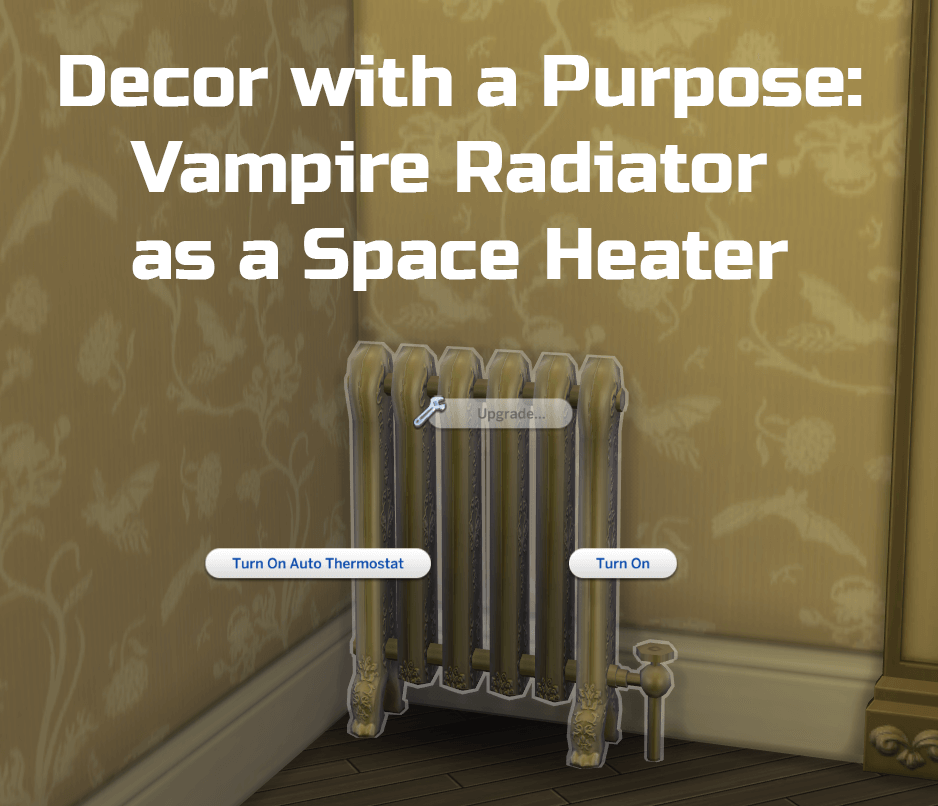Sims 4 Decor with a Purpose: Vampire Radiator as a Space Heater
I actually created this a while ago for myself and then forgot about it. So now that I started uploading mods I recreated it to make sure I did it right.
This is an override for a Vampires item. It will continue to appear in all the same categories as before plus now appearing in the Electronics category. The tuning is based on the Snowy Escape space heater and uses those buffs so this requires both Vampires and Snowy Escape.
Unlike the space heater there is no visual indicator that the heater is on. It actually originally inherited the glowing lines but I removed them because floating red lines look stupid. You just have to figure it out from the buffs and from clicking. I haven’t had a radiator since I was a kid but I don’t remember those having a visual indicator anyway.
Future Plans
- A Seasons compatible version that uses a variation of the thermostat tuning for heat only (I think I already had it somewhere but I have to find it since I chose to use this version in my game)
If you’re an object creator and want to use my tuning you totally can. Just link people to my stuff to download it and send me a link to your work if you want me to share it.
Price: 185
Functionalities/Categories
* The following information shares where to find it in buy-mode, any buffs/moodlets they get from it and what it can be used for!
| Functions |
|---|
| Buy |
| MiscDecoration |
| Temperature |
| MiscElectronics |
| Bonuses |
|---|
| Happy : 1 |
 + 1 EPs/SPs
+ 1 EPs/SPs
- Custom Content This is the addition of player-made clothing or objects to the game. Sometimes just referred to in The Sims community as “CC”.
- Game Mods: These are Mods that add features or change functionality of the game. These Mods may include script code, but not always.
- Mods: A blanket term referring to any player-made content for the game—this includes both Custom Content and Game Mods.
- Enable Mods via the options panel : The setting can be found in “Options > Other > Enable Custom Content and Mods.” and Restart the game
Credit : Ilex